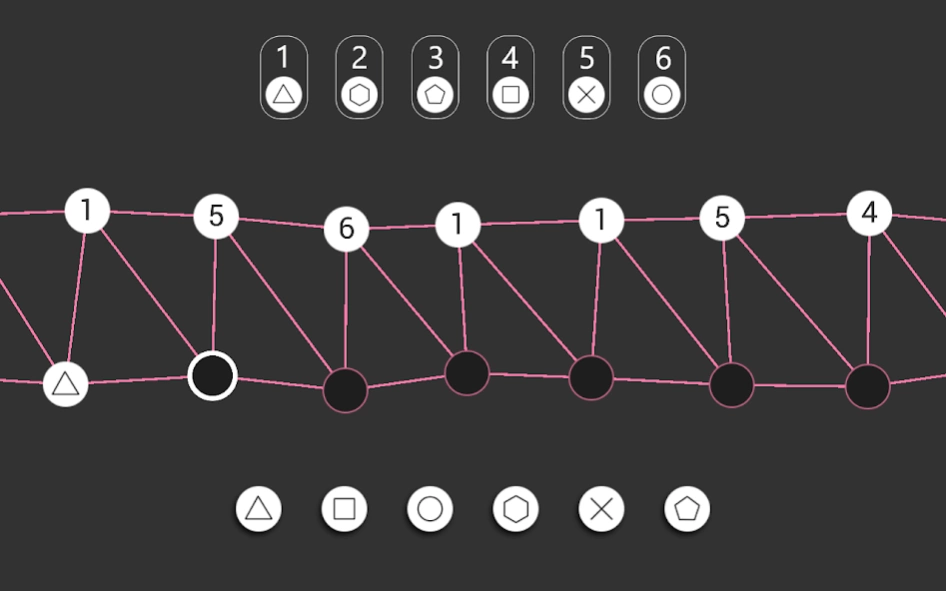THINC-it® for clinical use 1.261
Free Version
Publisher Description
THINC-it® for clinical use - THINC-it® is a screening tool for assessment of cognitive functioning.
THINC-it® for clinical use
THINC-it® is a screening tool for assessment of cognitive functioning in patients with a major depressive episode/disorder. It is comprised of the PDQ– 5D (a short questionnaire for the patient to complete), and four neuropsychological tests - Spotter, Symbol check, Code Breaker, and Trails test.
How does it work
Step 1: Download THINC-it® for clinical use
Step 2: Open the App, accept terms and conditions and carefully read the instructions before trying the tests and the questionnaire.
Step 3: When with a patient make sure they also try the tutorials and understand what they need to do before completing the series of 4 screening tests and the short questionnaire.
Step 4: Assess the results on the different tests and consider the information in making an overall evaluation of the patient´s cognitive functioning
Features
Code breaker evaluates executive function, processing speed, and attention/concentration
Spotter primarily evaluates attentional skills, but also elements of executive function
Symbol Check evaluates working memory, executive function and attention/concentration
Trails evaluates executive function
PDQ-5D is a 5-item self-report scale that broadly evaluates attention/concentration, planning/organization, and retrospective and prospective memory.
Languages supported
English, Deutsch, French, Italian, Spanish (Spain), Spanish (Mexico), Portuguese (Brazil), Korean, Chinese (Simplified)
About THINC-it® for clinical use
THINC-it® for clinical use is a free app for Android published in the Health & Nutrition list of apps, part of Home & Hobby.
The company that develops THINC-it® for clinical use is H. Lundbeck A/S. The latest version released by its developer is 1.261.
To install THINC-it® for clinical use on your Android device, just click the green Continue To App button above to start the installation process. The app is listed on our website since 2019-11-06 and was downloaded 1 times. We have already checked if the download link is safe, however for your own protection we recommend that you scan the downloaded app with your antivirus. Your antivirus may detect the THINC-it® for clinical use as malware as malware if the download link to com.lundbeck.thincit is broken.
How to install THINC-it® for clinical use on your Android device:
- Click on the Continue To App button on our website. This will redirect you to Google Play.
- Once the THINC-it® for clinical use is shown in the Google Play listing of your Android device, you can start its download and installation. Tap on the Install button located below the search bar and to the right of the app icon.
- A pop-up window with the permissions required by THINC-it® for clinical use will be shown. Click on Accept to continue the process.
- THINC-it® for clinical use will be downloaded onto your device, displaying a progress. Once the download completes, the installation will start and you'll get a notification after the installation is finished.